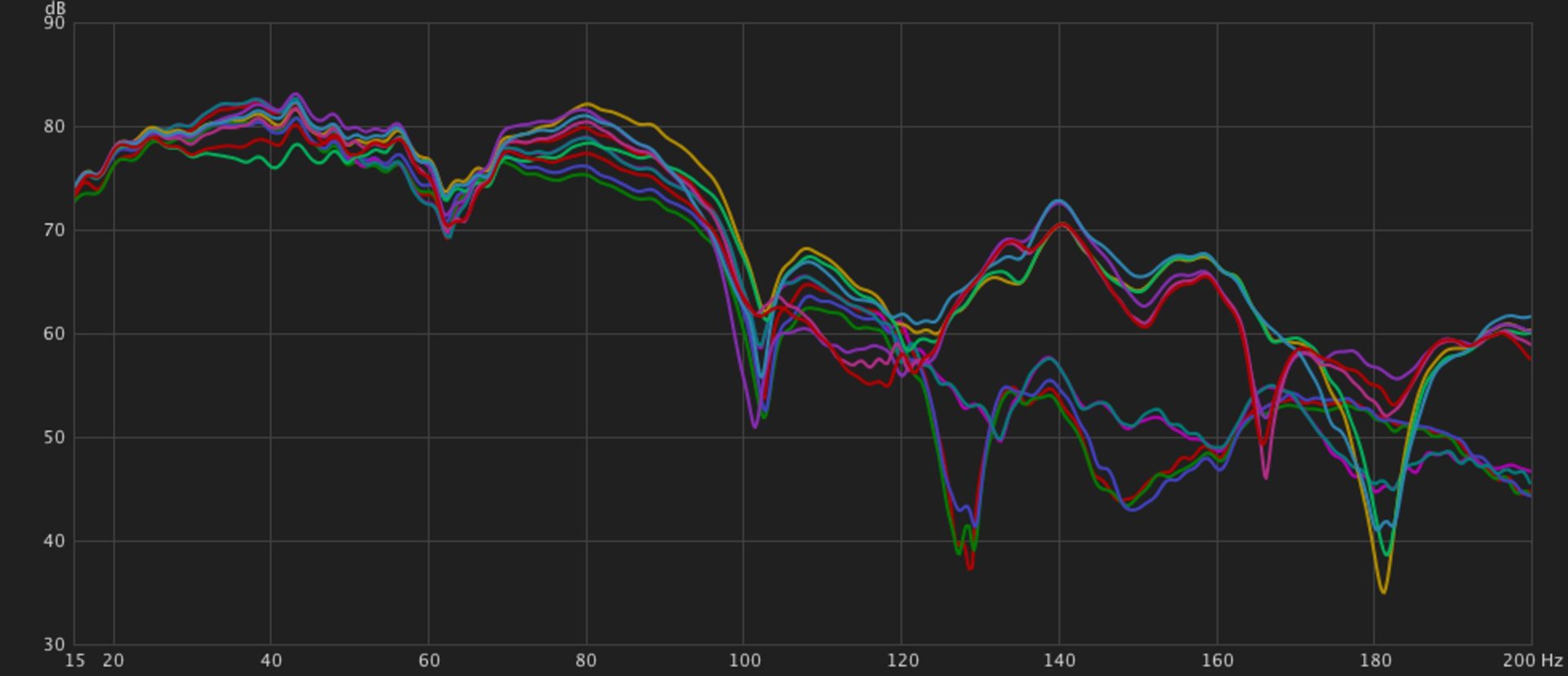All of the patch symbols used at Peaks and Nulls are provided free of charge by Patch and Tweak, a compendium for all things modular. I also use the same method for diagramming patches that is used throughout the book, although I have changed colors for my own organizational purposes.
In posts at Peaks and Nulls, I’ll be using the same color coded connections between modules all of the time.
Green = Pitch
Blue = CV
Orange = Audio
Red = Gate and Triggers
Dotted Red = Clock signals
For instance, in the following patch, we have a standard subtractive (commonly known as East Coast) synthesis voice. A clock sends out tempo information to a CV/Gate Sequencer, which sends out both pitch information to the v/oct input on a triangle wave oscillator, and gates to trigger an ADSR envelope generator. The VCO translates the pitch CV to specific notes, which go from the VCO’s output and into a Resonant Low Pass Filter. The envelope generator modulates the filter cutoff, as well as opens and closes the VCA, allowing sound to come out.

It’s quite an easy system to learn, and one that is useful in being able to show exactly what’s happening in a patch. Of course these patch diagrams do not show any knob positions, but this is intentional, being as it’s a system designed to translate to any particular set of module types. You can use this patch with any ADSR or Low Pass Filter, for instance, and not just one particular ADSR or LPF. It allows for the universality in modular synthesis to be a guide, while taking into account that different modules of the same type may have different ways of operating them. All ADSRs will generate envelopes when receiving a gate, for example, but some do it by manipulating sliders, while others have knobs. Some have quicker attacks or releases than others, and that sort of module-specific information only serves to obscure clarity if we’re using very different ADSR generators, rather than being enlightening.