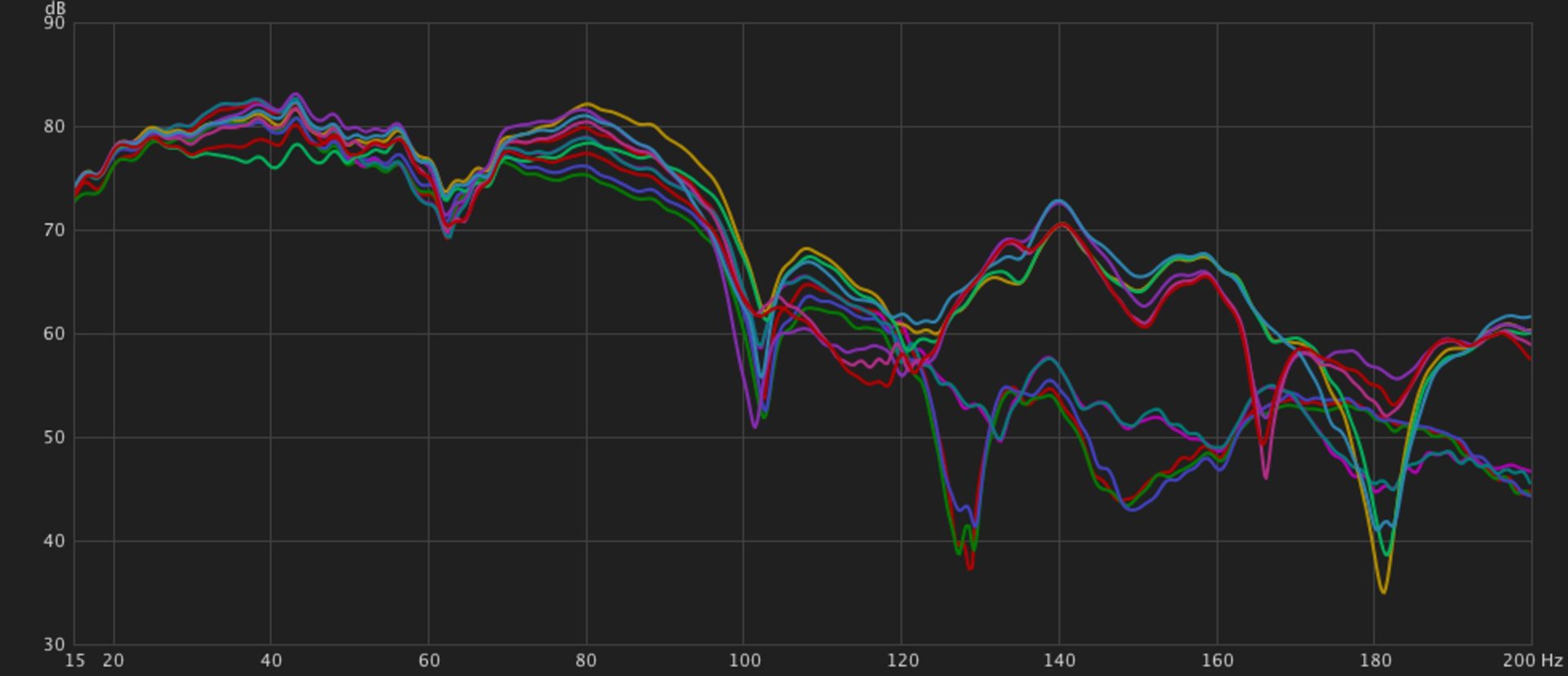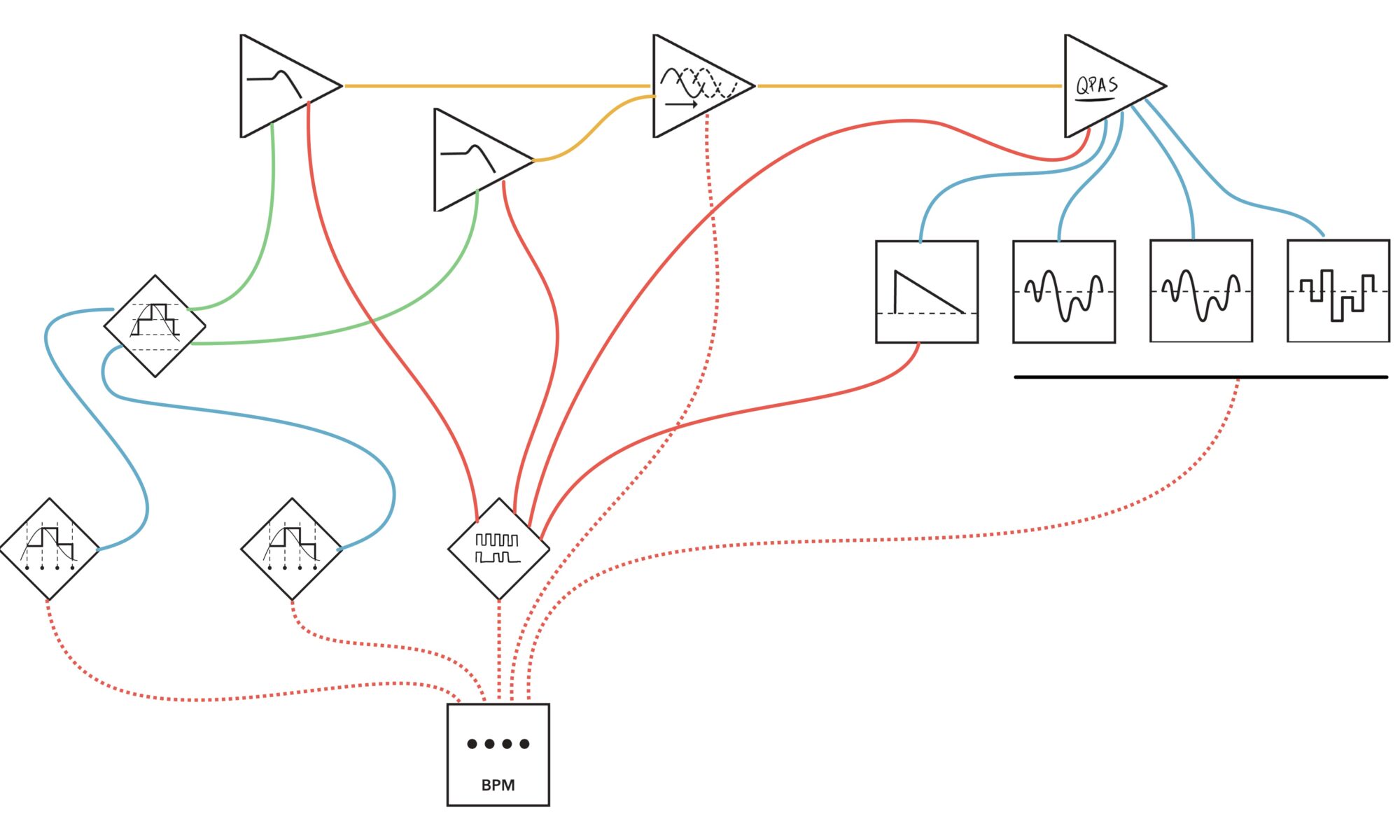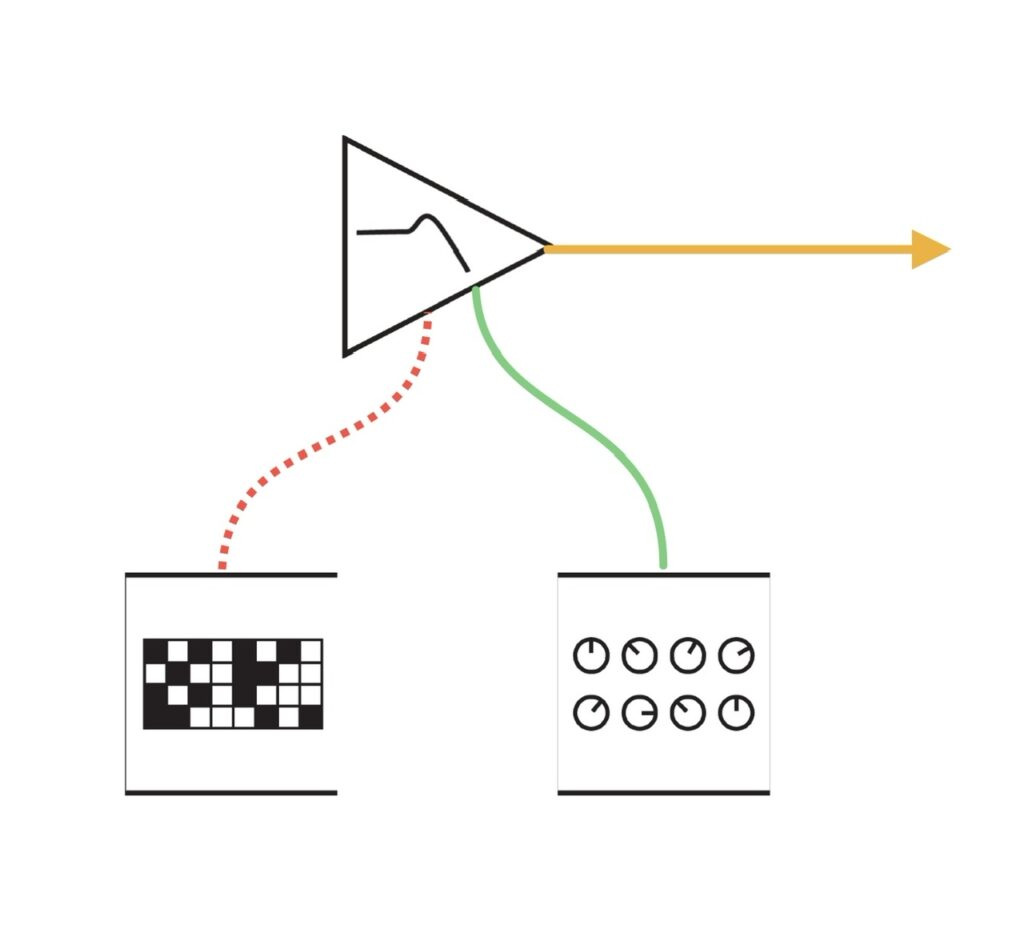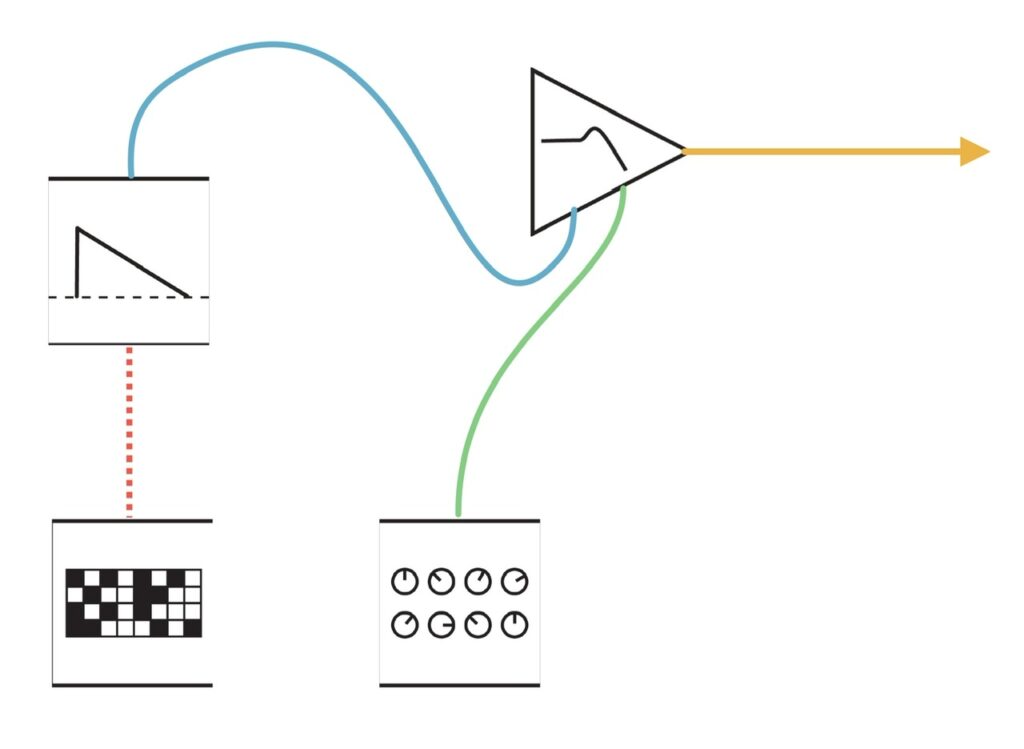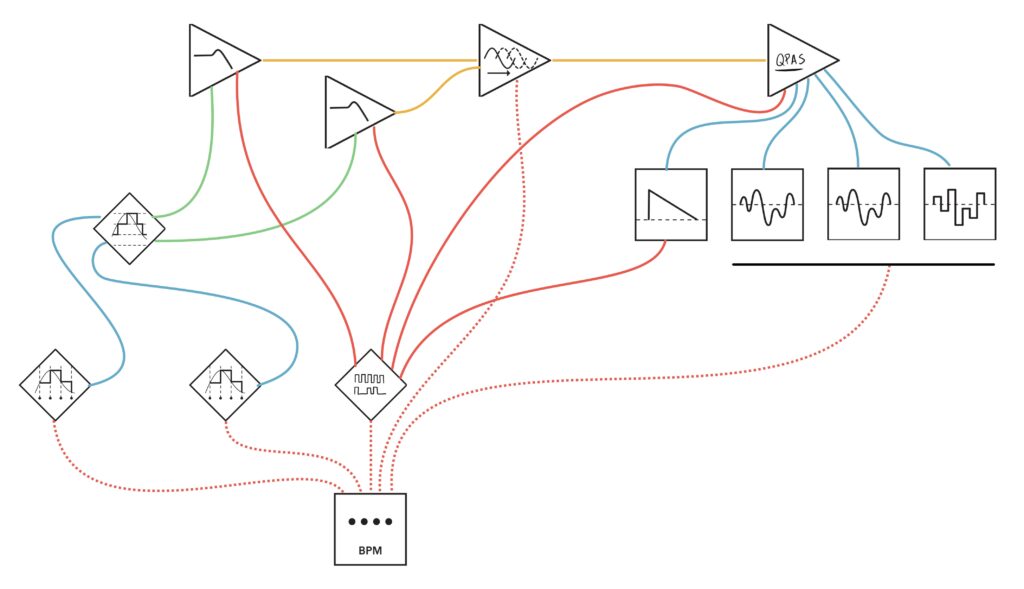Still inspired by my latest patch, I decided to once again use four slow waves to control the levels of the Synthesis Technology E370, gently bringing them in and out of audibility. But rather than using Swell Physics to set the flow, I decided to use the flow of pure chaos. These sorts of soundscapes are amongst my favorite patches to create. They’re almost always exceedingly beautiful, and I’ve found that even similar patches can yield radically different results. I have a small library of slow motion patching techniques I use regularly, and I’m continuously looking for new ways of expanding upon them. Whether that be newly created control schemes, or simply making small adaptations to ones already in my toolbox, I’m constantly seeking new routes and trying to learn new methods.
The beating heart of this patch began with the Nonlinearcircuits Frisson, an eight output chaos module based on Mackey-Glass equations, with some help from its chaotic friends, Helvetica Scenario, Triple Sloth, and The Hypster, as well as assists from fellow NLC friends, Numberwang and Let’s Splosh. Frisson is a chaos module that gives some control, but not an overwhelming amount. You can control phasing of the outputs, which also increasingly have more slew, and the speed can be somewhat controlled, though not really. You can also CV control the phasing, or inject an external signal into the internal chaos. It also can be alternatively used as a CV phaser, taking an input, while phasing the outputs and increasingly adding slew. It’s a fantastic way of getting eight closely related modulation signals. I’ve used Frisson in the past, it was a goodly part of my last patch too, but this time I used it differently. Rather than being solely used for modulation of some secondary parameter like a filter cutoff, this time Frisson’s chaos was the star of the show, with four randomly chosen outputs directly controlling the Synthesis Technology E370 output levels in the Intellijel Amps, while the other four outputs were patched to Let’s Splosh to be spread through the system. Having chaos directly control levels is interesting, because it means you’re hearing chaos and it’s meandering directly, as opposed to indirectly via the modulation of a secondary parameter. When the chaos signals rise, so too does the sound of each oscillator. As the chaos moves through its circuitous oscillations, you can hear its mood. Sometimes bold, other times shy and apt to change its mind, chaos is the highlight of this patch, not part of a side show. I’ve done similar patches before using chaos, most notably Jamuary 2509, but I tend more towards Swell Physics, or some form of LFO over straight chaos for this kind of job. Here, Frisson and its chaos form the basis of everything.
And it’s not just the volume levels that Frisson controlled. The remaining four outputs were patched to Let’s Splosh, a very excellent “put something in, get many things out” kind of module that takes four inputs and has a lovely 16 outputs of completely interrelated control voltage to spread around a patch. Four more-or-less randomly chosen Splosh outputs were patched to the Atomosynth Transmon’s inputs.1 Eight of the 11 outputs from the one and only Triple Sloth were used to modulate the eight CV inputs on Rows C and D of the Transmon to help create a wild mix of chaotically moving control voltage. This rich and complex mix of chaos created all of the tonal movement in this patch, as the oscillators were sent a steady Dmaj7 chord. As voltage increased along the X axis of each wavetable, notes move along a scale, most noticeably in the higher register, where it sounds reminiscent of a classic Gen X toy, the Whirly Tube. I was absolutely infatuated by this chaotically created melody, making sure to treat that one channel different from the rest. I offset the audio in Amps so that it might be audible for a bit longer than the other oscillators. I also made sure that its channel was centered and turned up loudest in the ST Modular Sum Mix & Pan, even if the third channel is still mixed too loud. I wanted it to be a highlight of the patch, with pitch and volume of the melody controlled by Frisson’s lovely chaos. Let’s Splosh didn’t stop at modulating wavetables, however. Two more of its outputs were patched to the two CV inputs on Triple Sloth, creating a CV loop where Splosh modulated Sloth which in turn modulated other Splosh outputs in the Transmon. Chaos acting upon chaos, acting upon chaos. Beautiful.



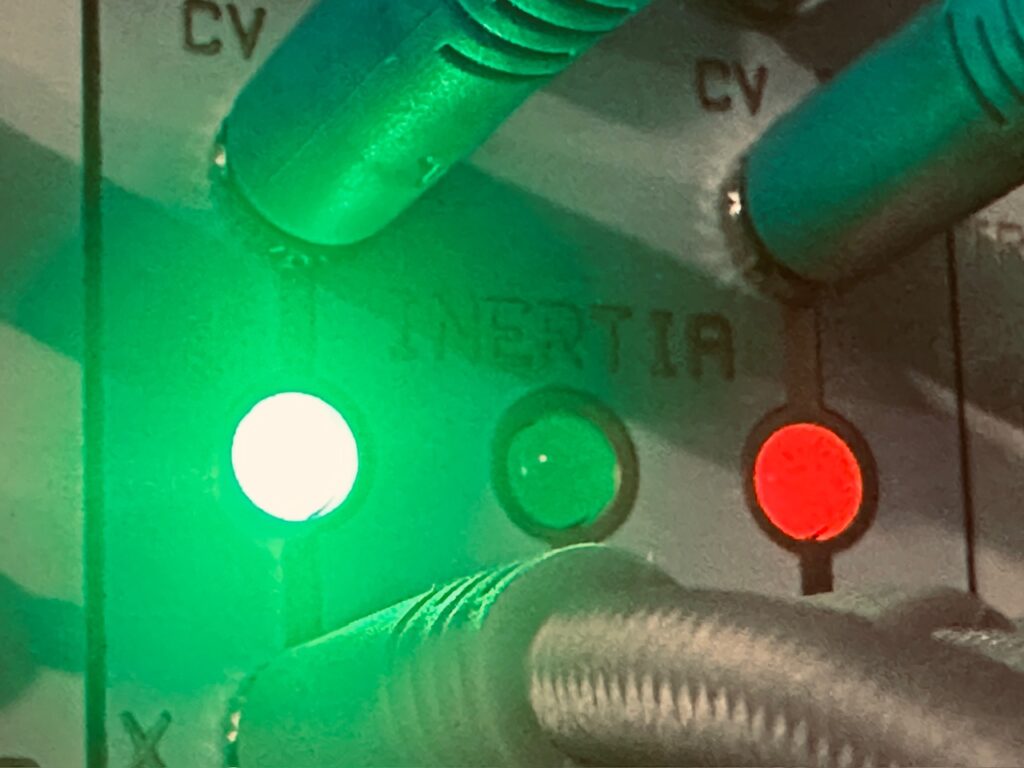
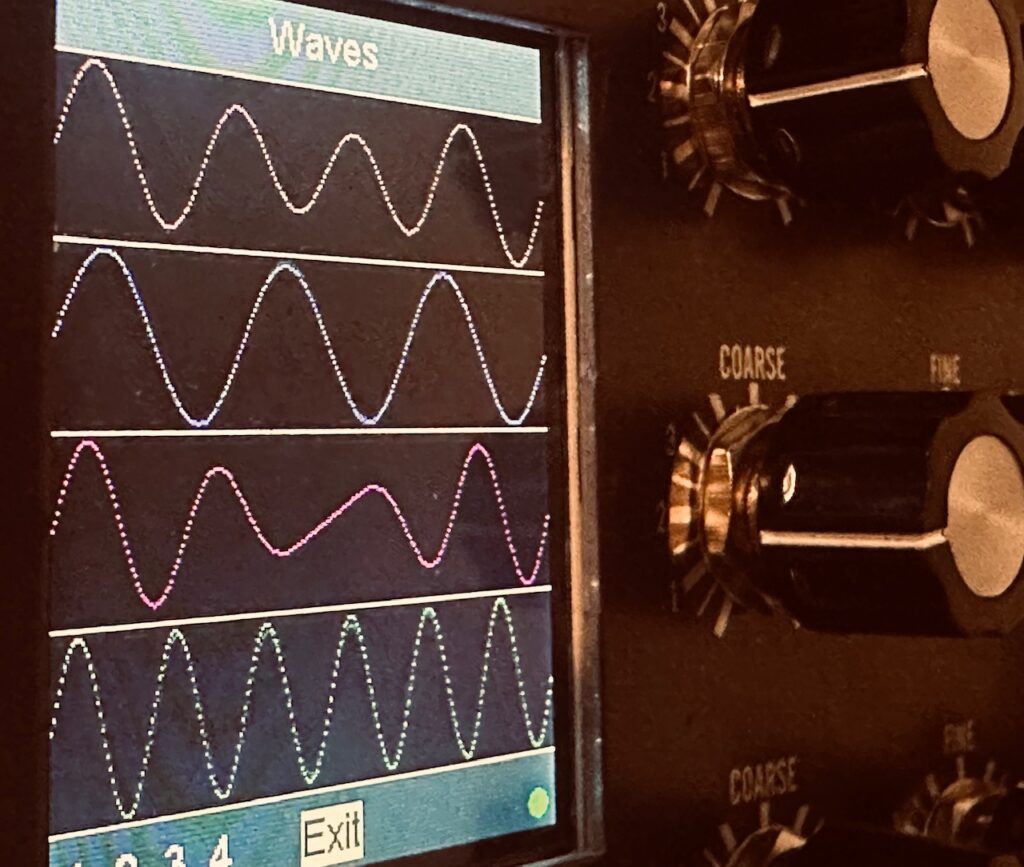

The audio was patched from the Intellijel Amps to the Addac System Addac814 6×6 Stereo Matrix Mixer via the ST Modular Sum Mix & Pan, before being spread around to various effects. Its primary destination was the Echofix EF-X2 pair for some stereo tape delay treatment. This recording may well be the my most beautiful result from the tape delays to date. Having used offset delay times with varying tape head combinations, a fair amount of feedback, and a smidge of reverb, the sound floats back and forth cloud-like in the stereo field. Once that cloud hit the reverb, it lingers in the best ways possible, with a slight octave up choir to provide for some air.
But the tape delays weren’t the only FX destination for the main audio. As I’ve become prone to do, I wanted something to fill out the frequency range. Most of the audio was in the mid-to-upper ranges, and I’m a sucker for depth. I used Panharmonium with a fairly slow analysis gap, set at an octave down. Two octaves down really sounded great, but, like the last patch, there was too much flutter from very low frequencies. I didn’t want to bother re-patching it through a filter, and I didn’t think to use an EQ in my mixer. I thought about sending the Panharmonium through a delay, but ultimately chose to let it stand on its own (through reverb, of course).
And the effects didn’t stop there either. Another favorite method of mine to thicken sound is to use it with the venerable Pladask Elektrisk Dradd(s). It’s not easy to describe what the Dradd(s) do in Grain Mode. The manual describes it as time stretching. And though it certainly sounds like time stretching, with some sources it sounds like something else too. Almost as if a small string section were playing a tremolo shadow of the input. A wonderful unsteadiness to the notes that follows it around like a little brother whimpering for attention.

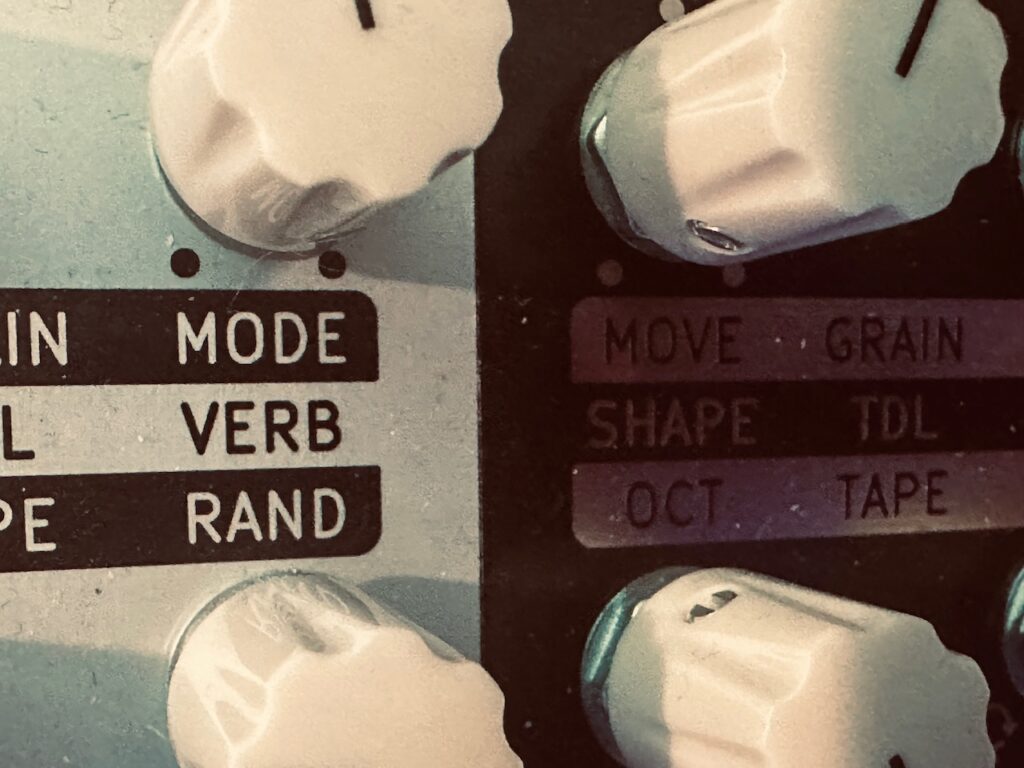
With the core of the patch complete, I sought some appropriate ornamentation. This is normally a spot I might use a Multisample piano or high(er) pitched oscillator pings through a LPG, but none of that felt right. It was awkward, often falling too in line with the already existing frequency and timbre range of my chaotic cloud, and just sounded bad. I tried pianos of various types, resonators like Rings, music box samples, and others before deciding to do something I’ve never done before; just cycle through sample folders and see what sounded good in context. I landed on one instrument that sounded promising, but I decided to keep going and come back to it if I couldn’t find anything else. Within a few clicks I landed on a sample folder called “MoogMG1vsAD_SynthFX.” I still have no real idea what these samples are, but when I heard the first careless swirl I immediately associated it with the sound of my Whirly Tube oscillator and knew it was right.
Gate and pitch generation for these swirlies was, just as the main audio, generated via chaotic processes. Four outputs from The Hypster were patched to Numberwang, while two others were patched to the Helvetica Scenario inputs. Numberwang used these chaos signals to create gates, while Helvetica Scenario was used as a sample and hold to get four separate CV outputs to be used for pitch, two of which would be derived from the inputs from The Hypster. Numberwang is a fantastic way of getting off-grid gate generation. It’s a favorite method of mine, depending on the needs of the patch. Four of its outputs were sent to the Disting NT which triggered the quantizer and samples, while two other outputs were used to trigger Helvetica Scenario. Helvetica Scenario is a fun module. It’s a slight twist on a traditional sample and hold module. Rather than using noise from which to sample voltage, it uses a jerk chaos signal running at approximately 300Hz. When hit with a trigger, it will output the voltage of the chaos signal, just as a normal S&H would do with noise. And just as with most S&H modules, one can always use an input, but Helvetica Scenario provides two outputs which act like a S&H. The first, the S&H output will sample the input and send that voltage to its output. The second, the Stepped output, however, will always sample the voltage of the internal chaos circuit so that each will provide two separate stepped outputs with just one trigger, for a total of four stepped voltage outputs. In fact, even if no input is patched, the Helvetica Scenario Stepped and S&H outputs will output voltages from different parts of the signal, so there are always at least two discrete voltages on every trigger. The four outputs here were used as the pitch CV for the swirlies, via the Disting NT’s quantizer, triggered by other gates coming from Numberwang.
The swirlies from the Disting NT were patched to the Venus Instruments Veno-Echo. Cross feedback was set to full, with wide stereo width. There was also a twinge of sample reduction in the feedback path. Two final gates from Numberwang triggered the left and right Reverse, which created a very psychedelic feel to the swirlies as they darted through the clouds of the E370 and its floating repeats, Panharmonium, and the Dradd(s).
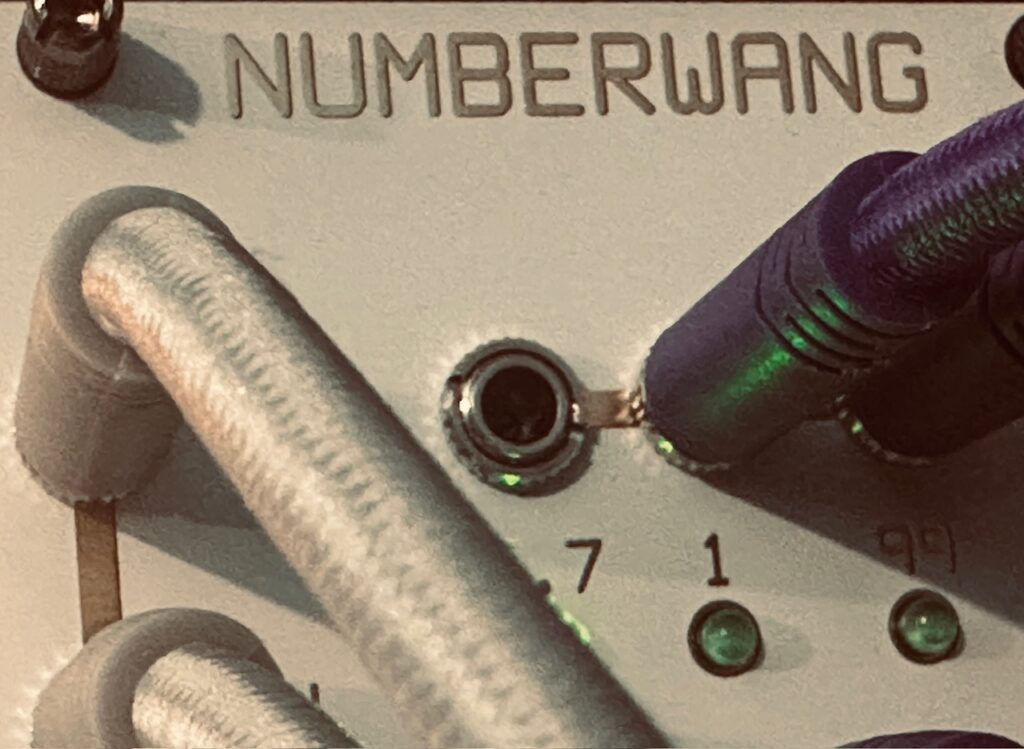
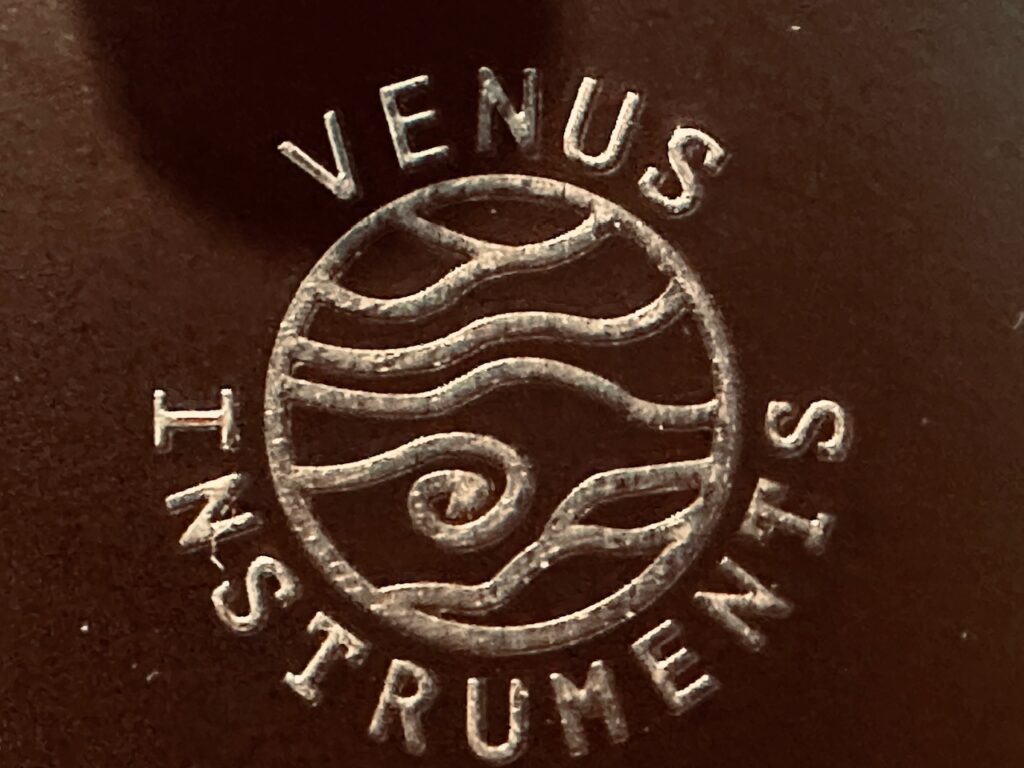

Modules Used:
Nonlinearcircuits Frisson
Nonlinearcircuits De-Escalate
Nonlinearcircuits Triple Sloth
Nonlinearcircuits The Hypster
Nonlinearcircuits Helvetica Scenario
Nonlinearcircuits Numberwang
Nonlinearcircuits Let’s Splosh
Atomosynth Transmon
Synthesis Technology E370
NOH-Modular Pianist
Intellijel Amps
Intellijel Quad VCA
ST Modular Sum Mix & Pan
ST Modular SVCA
Addac System Addac814 6×6 Stereo Matrix Mixer
Expert Sleepers Disting NT
Venus Instruments Veno-Echo
Rossum Electro-Music Panharmonium
Pladask Elektrisk Dradd(s)
CuteLab Missed Opportunities
Vostok Instruments Asset
Knob Farm Ferry
Outboard Gear Used:
Noisy Fruits Lab Lemon
Echofix EF-X2
Walrus Audio Slöer
Improvised and recorded in one take on iPad in AUM via the Expert Sleepers ES-9.
- I chose outputs based on their relative output levels. ↩︎