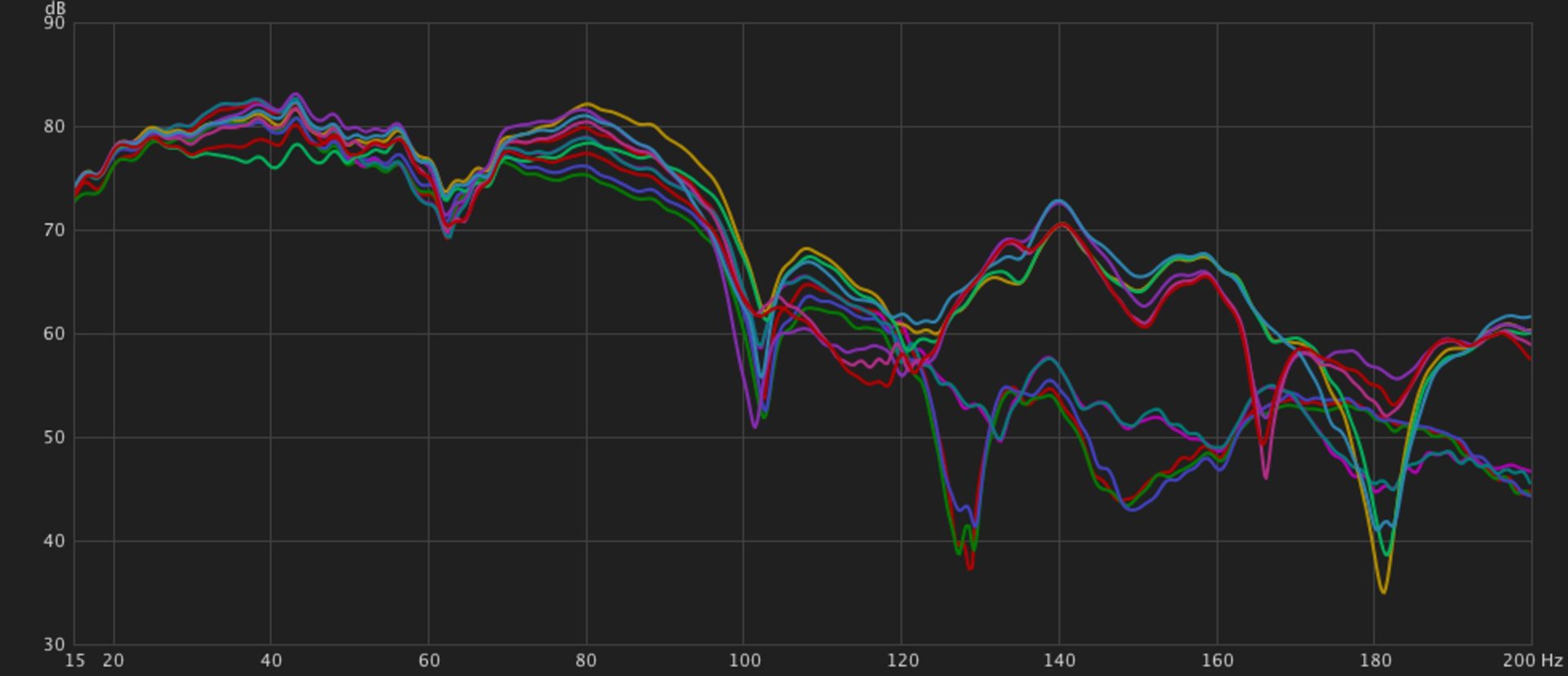As I was restructuring my synth into Subsystems, I was adamant that I wanted a varied and flexible outboard FX section. Although I love Eurorack FX, I’m fairly convinced that many FX are better outside of the case, rather than a module in it. Modulation sounds great on some FX, like delay, but causes chaos in others, like reverb. I’m know that there are lots of great pedals that aren’t in euro form, and that pedal companies have been perfecting FX for decades. The first stereo reverb, for instance, came about long before Eurorack was even invented. Why reinvent the wheel, or limit myself to only euro FX? That’s counterproductive and boring.

But I also had a logistics problem. FX sends and returns are traditionally handled through a patchbay, and as mightily as I tried, I couldn’t imagine a good way to implement a patch bay in my Eurorack system. Patchbays make connecting audio gear simple and intuitive. I use them all the time on my recording/editing desk. But this time it was not meant to be. The Eurorack specific patchbays on the market aren’t quite flexible enough. The Patchulator and Patchulator Pro don’t offer full-time access to every effect from any given number of sources. Theoretically I wanted to be able to play all 10 of my effects simultaneously, with 10 different sources. A patch bay makes this easy, but without one I’d have to come up with something different.
That something different took a while to assemble, and for all I know may not even be the best way. But even if it isn’t the most efficient way, it’s a way that works. I can run any source to any effect at any time. I can chain effects with ease. I don’t have to do any unplugging and plugging in of pedals. They’re all available, all the time. Awesome.

I long searched for a send/return module that would meet all of my needs. It had to have stereo inputs and outputs, fairly small (because I knew I would need 9 or 10 of them), a way to control the send level, and a way to mix from 100% dry to 100% wet. There are several Eurorack send/return modules, but few are fully featured. After testing a couple, the one that fit the bill best is the Knob Farm Ferry. It has everything I was looking for. It can function in mono or in stereo, has send level (which also functions as a crossfader with a switch), mixes from full dry to full wet, and all in just 4hp. To top it off, the Ferry even includes the requisite TRS > Dual TS insert cables to connect your line level outboard effects and pedals. A nice set, I might add, and not something you’d find on Amazon for a couple bucks with generic plastic connectors and cheap cabling.
Since I have 10 pedals I wanted to use as FX with my synth, I knew I needed at least 9 Ferries. I already had a Strymon AA.1 that I was determined to use so I ordered 8 more Ferries in 3 separate batches. Knob Farm even sent me a free Ooots, a very excellent output module that I use with my satellite synth.
The modules themselves have been installed for a while, but I procrastinated fiercely with getting everything patched in. Patching in 10 separate pedals, all with stereo I/O (and some with MIDI) is quite the chore, and I was dreading it. I didn’t want a proverbial rat’s nest, which meant careful labeling and deliberate cable routing with lots of Velcro cable ties to keep things as orderly as possible.

Does it work?
Once I had everything patched in came the nit-picky task of testing. Are all the modules connected to their pedals correctly? Are all of the modules set up correctly for stereo sends and returns? We’re about to find out.
For this type of testing I’ve found that very simple sources work best. They’re easy to patch, and give good, regular feedback if something is amiss down the chain. Today I set up as simple a patch as I could muster: the “Final” output from Brenso into CUNSA being used in LPG mode, with an envelope from Falistri modulating the LPG, and the EOF gate striking the wavefolder of Brenso. Falistri was set to cycle at a fairly slow rate; about 72bpm. This gave me constant boings, with some space between to let the FX tell me whether they were working or not.

I manually patched that boing to each and every Ferry, and from each Ferry to my output module (Expert Sleepers ES-9), ensuring that everything was set correctly. All mono/stereo switches were set to stereo, the Gain/Xfade knob switches to gain. I then tested the wet/dry mixing, and gain of each. Of course I also took the time to ensure that the effects were working, and had some fun, particularly with the delays, despite such a monotonous source. It took about an hour, and although I ran into 2 separate problems (I had inputs and outputs mixed up on the Oto Bam and Boum), everything went about as smoothly as it could. Nice!
The FX are in, and now it’s time to jam.